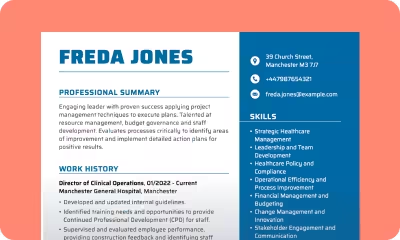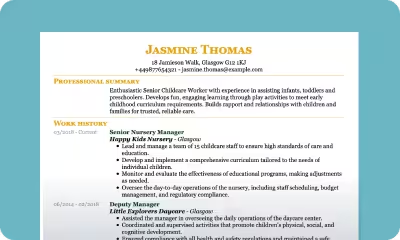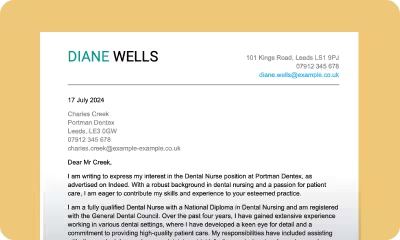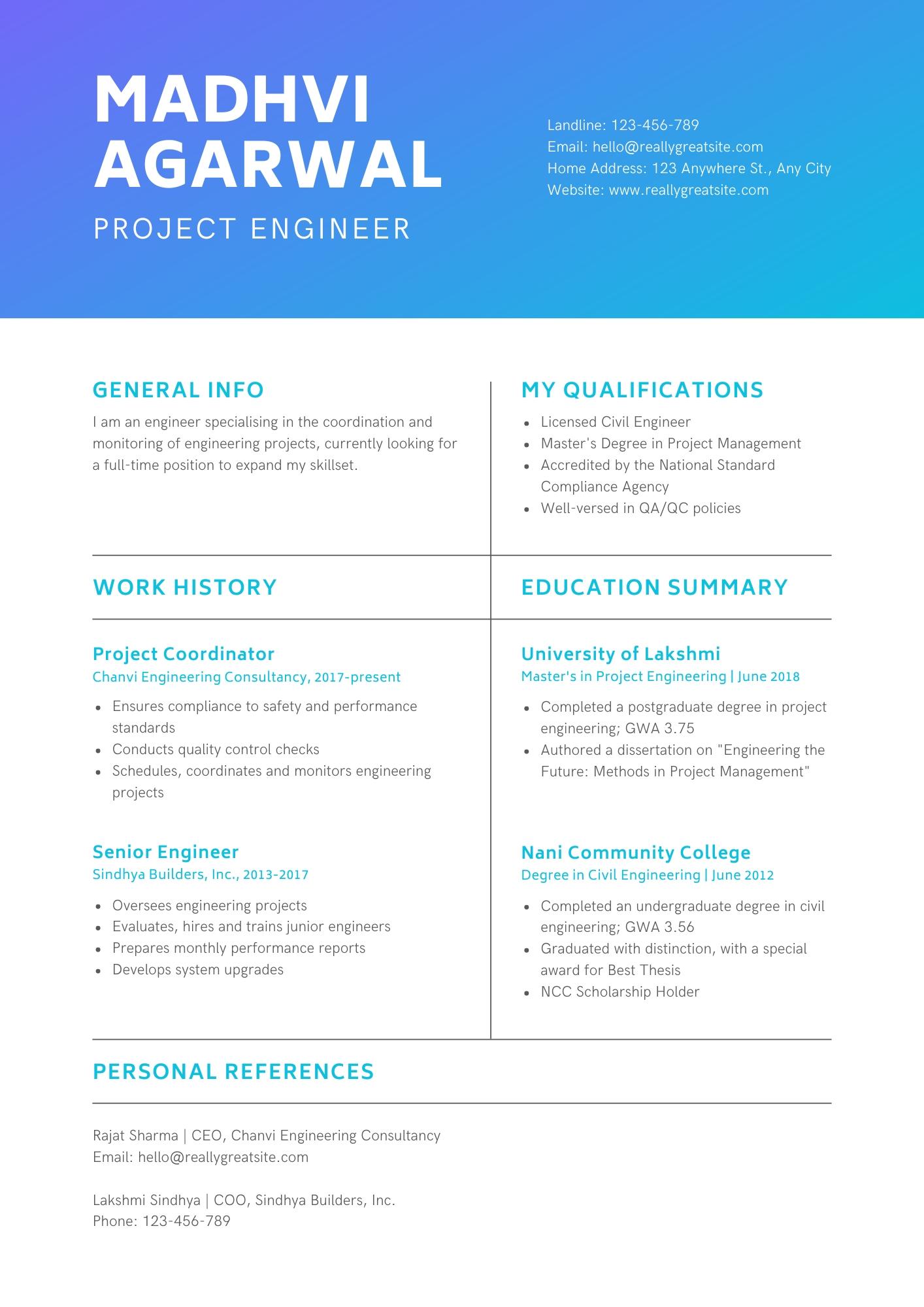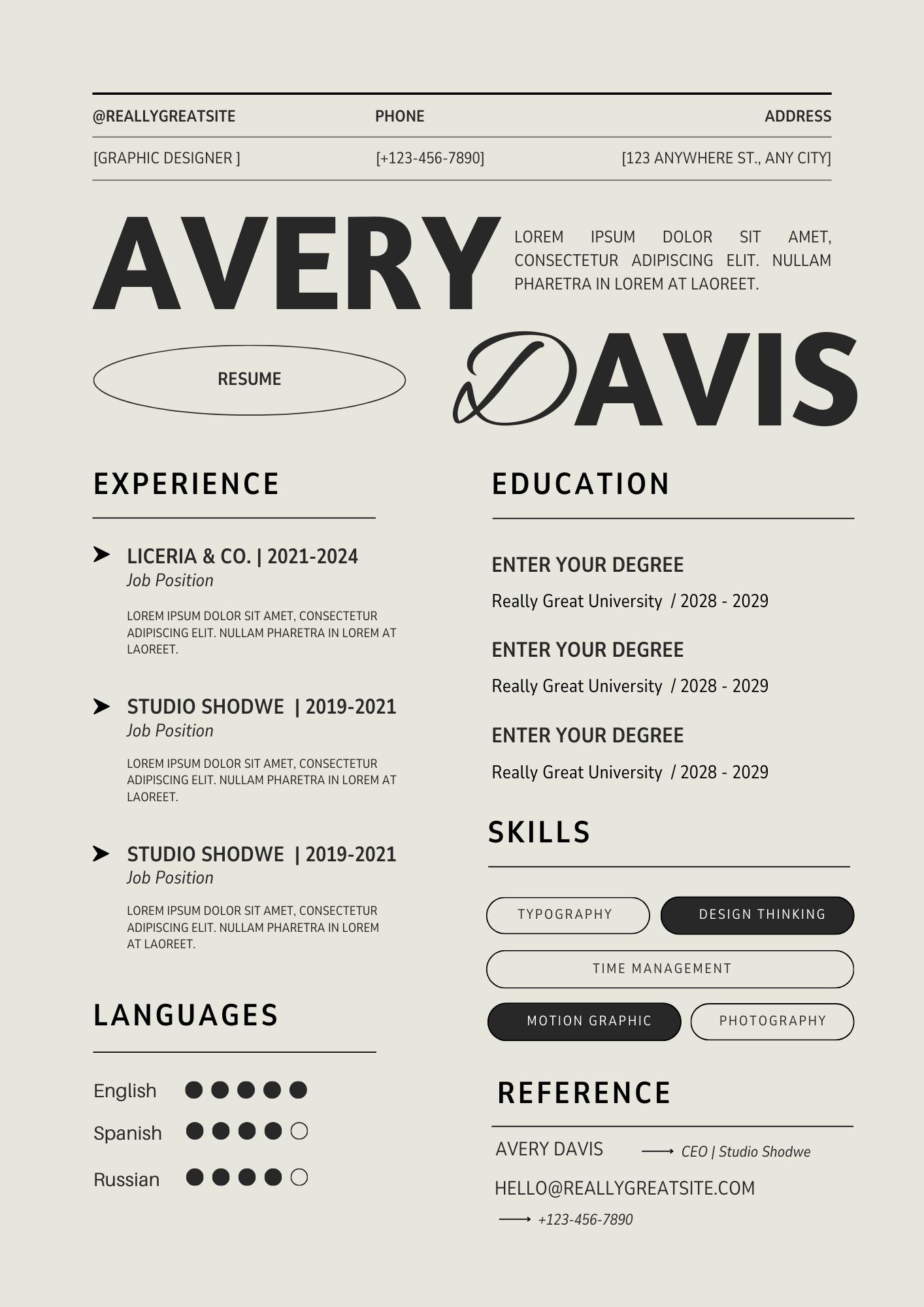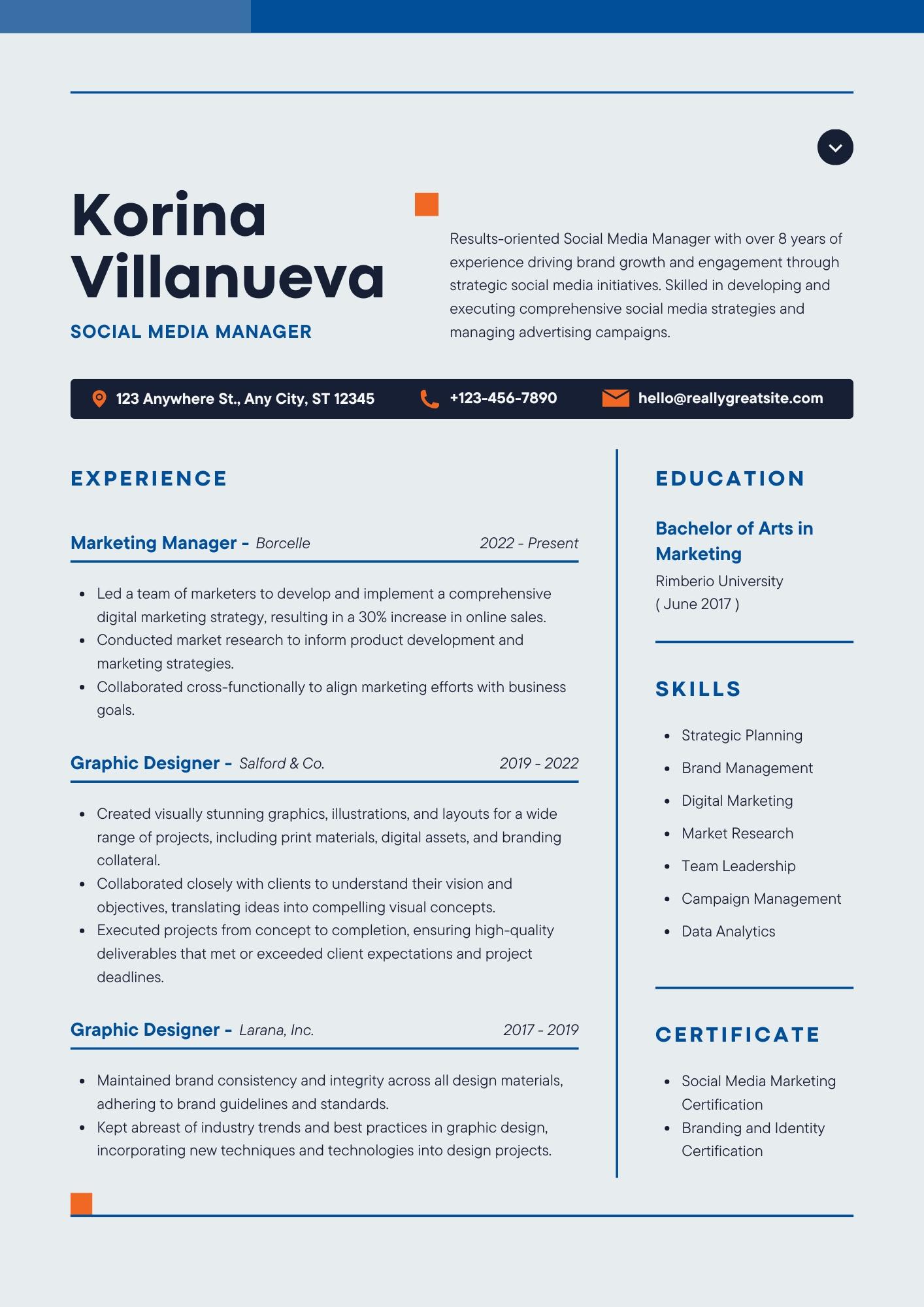Canva CV templates and examples with alternatives
Canva CV templates are popular for job seekers looking to make a good first impression. They offer creative designs that stand out and are easy to use. Explore our comprehensive guide to Canva CV templates, their pros and cons, and how to create a Canva CV that meets industry standards for the UK job market. Use our intuitive CV builder to create a winning application in under 20 minutes.

Our customers have been hired by: *Foot Note
Canva is an online graphic design platform that offers tools and templates for creating professional documents, including CVs and cover letters. While Canva templates are often unique and look nice, they’re not always the best option for your job application.
In this article, we’ll explore some of our favourite Canva CV templates, the pros and cons of using the Canva platform, and explain how to create a Canva CV step-by-step. Below, you’ll also find expert recruitment tips for optimising your CV to ensure your job application meets all the standards and requirements of the UK job market.
Ready to create a CV that meets all recruitment standards? Dive into our guide to explore expert CV examples and use our builder to create a winning job application that will stand out to recruiters and land you your next interview.
Top 13 Canva CV examples for any occasion
Canva offers a wide range of CV templates to suit every style and preference, from sleek, minimalist designs to vibrant, colourful layouts. Whether you're looking to make a bold statement or keep things clean and professional, Canva CVs and their customisable options ensure that your job application reflects your personality and strengths.
Below you’ll find some of our favourite Canva CV examples and templates for 2025.
White and black simple Canva CV
Black and white CVs are a timeless choice for job seekers, valued for their simplicity, professionalism and universal appeal. By focusing solely on monochrome design, these CVs remove unnecessary distractions and allow the content to shine. This classic approach also conveys a sense of formality and sophistication that appeals to traditional and modern industries alike.
Access, edit, and download this Canva template here.
Minimalist clean CV on Canva
Minimalist CVs are popular among jobseekers because they emphasise clarity, professionalism, and readability. These CV templates typically feature clean lines, plenty of white space and simple fonts, ensuring that the content is the focus. By avoiding clutter and unnecessary design elements, minimalist CVs make it easier for recruiters to quickly scan and extract key information, which is especially important in competitive job markets where recruiters review many applications daily.
Access, edit, and download this Canva template here.
Duotone blue and purple Canva CV
Blue is widely regarded as a professional and trustworthy colour, making it an excellent choice for CVs that want to convey reliability and competence. This colour not only creates a calm, confident impression but also helps your job application stand out without overwhelming the reader.
Access, edit, and download this Canva template here.
Creative Canva CV template
A creative CV allows you to show your individuality and originality, making it perfect if you’re looking for a job in artistic or non-traditional fields. These CVs are usually more colourful, helping you stand out from the crowd and reflect your personality. The bold design elements add flair without sacrificing clarity, ensuring recruiters can easily navigate through your skills and accomplishments.
Access, edit, and download this Canva template here.
Elegant CV Canva template
An elegant CV exudes sophistication and refinement, making it an excellent choice for roles that value polished presentation and attention to detail. Subtle design elements such as fine lines or tasteful accents add a touch of luxury while keeping the focus on your credentials and achievements.
Access, edit, and download this Canva template here.
Social media manager CV template
A social media CV is designed to showcase your digital presence and online engagement, making it ideal for roles in marketing, communications, or social media management. With links to your professional social profiles such as LinkedIn, Twitter or Instagram, this CV format uses a modern layout with icons and visuals to highlight your online expertise.
Access, edit, and download this Canva template here.
White and blue corporate CV template in Canva
Corporate CVs convey professionalism, formality, and reliability. With structured layouts, classic fonts, and muted colour schemes, this style ensures that your CV meets the expectations of traditional industries such as finance, law, or consulting.
Access, edit, and download this Canva template here.
Modern Canva CV template
Modern CVs emphasise clean lines, minimalist design, and streamlined layouts to create a contemporary look. This style uses lots of white space, simple typography, and often incorporates subtle design features such as icons or progress bars to highlight key information. The result is a professional and visually appealing CV adaptable across most industries.
Access, edit, and download this Canva template here.
Academic Canva CV
Academic CVs focus on presenting achievements in research, publications, teaching, and other scholarly activities. This format emphasises detail and structure, using a traditional layout with clear headings and bullet points to organise information. A restrained design keeps the focus on your credentials, making it an ideal choice for academic, research, and teaching roles.
Access, edit, and download this Canva template here.
Graphic designer CV in Canva
A graphic design CV is a canvas for your creativity, allowing you to demonstrate your design skills directly. Innovative layouts, custom typography, and clever imagery make these CVs a powerful tool for impressing potential employers. Combining aesthetics with functionality, these CVs effectively communicate your artistic vision while ensuring that all important details are easy to find.
Access, edit, and download this Canva template here.
Canva retail CV
Retail CVs are tailored to highlight customer service experience, sales skills, and interpersonal abilities. Adding subtle stylistic elements, such as modern fonts or colour accents, can convey energy and enthusiasm, which is perfect for the dynamic nature of retail roles.
Access, edit, and download this Canva template here.
Sage Canva CV
A sage CV looks calm and sophisticated, and the colour itself is subtle yet trendy. This style is ideal for people who want their job application to look professional but with a contemporary twist. Soft sage tones can frame or highlight sections without overpowering the content, creating a visually pleasing balance. Consider using this CV design for roles where creativity and attention to detail are highly valued.
Access, edit, and download this Canva template here.
Colourful and geometric CV in Canva
This colourful and geometric Canva CV template celebrates vibrancy and precision. With bold shapes and a dynamic layout, this design effortlessly draws attention to key CV information. The interplay of bright colours and geometric patterns not only communicates energy and innovation but also demonstrates your ability to think outside the box.
Access, edit, and download this Canva template here.
How to make a Canva CV step-by-step
Designing a visually appealing CV is easy with the right tools. Follow these simple steps to create a CV that highlights not only your skills and experience but also your personality:
STEP 1:
Sign up or login to Canva
If you don't already have an account, go to the Canva website and sign up for free. If you already have an account, just log in.
STEP 2:
Choose a template
Once logged in, search for "CV" in the search bar. Browse through the wide range of CV templates, from minimalist designs to colourful options. Choose the one that best reflects your style and the job you're applying for. Keep in mind that while many templates are free, some designs require a paid subscription to edit and download.
STEP 3:
Customise your template
After selecting a template, you can start customising it. Click on the text boxes to update your name, contact information, work experience, skills, and education. CV builders and graphic editors like Canva offer a variety of fonts, colours, and text sizes, so adjust the style to make your resume unique.
STEP 4:
Include your work history, skills, and education
This is the most important step in creating your CV, as it provides a comprehensive overview of your background. Use this section to outline your work experience, skills, and qualifications in a way that's relevant to the job you're applying for.
Focus on making it clear, organised and easy to read. Emphasise the most important aspects of your experience and qualifications and tailor the content to highlight what makes you a strong candidate for the role. Pay attention to accuracy and consistency, ensuring that all information is up to date.
Here’s a breakdown of each section to guide you through the CV writing process:
Work history
List your work experience in reverse chronological order, starting with your most recent position. For each position, include:
- Job title: Clearly state your role.
- Company name and location: Include the company name and location (not the full address).
- Dates of employment: Use month and year format (e.g. Jan 2020 - Dec 2023).
- Key responsibilities and achievements: Use bullet points to highlight key contributions. Focus on measurable achievements and responsibilities that demonstrate your skills and suitability for the role.
Example:
Digital Marketing Executive
XYZ Marketing Agency, London
Jan 2020 - Dec 2023
- Designed and implemented digital marketing campaigns, increasing website traffic by 40% year on year.
- Managed an annual advertising budget of £50,000, ensuring maximum ROI across multiple platforms.
- Conducted in-depth competitive analysis to identify emerging trends, improving campaign performance by 25%.
Skills
Create a section dedicated to your key skills. Highlight a mix of technical (hard) and interpersonal (soft) skills relevant to the job. Use bullet points to ensure they stand out. Focus on the skills that are most relevant to the role you're applying for, as this shows your strengths and versatility.
Example:
- Advanced knowledge of Microsoft Office and Google Analytics
- Adept at managing PPC and social media advertising campaigns
- Strong leadership and mentoring skills
- Excellent time management and organisational skills
Education
Lastly, it’s time for your CV’s education section. Highlight your qualifications, including degrees, certifications, or other relevant achievements. Make sure to mention the name of each school or institution you attended and the year when you graduated.
Example:
Bachelor of Arts in English Literature (2:1)
University of Manchester, Manchester
Graduated: June 2019
STEP 5:
Write a personal statement for your Canva CV
Your personal statement (also known as a professional summary) is a brief description of your career highlights, key skills, and career goals. It typically sits at the top of the page, just under your contact information. It’s recommended to create this section last because this way, you can make sure your personal statement ties all sections of your CV together. Remember to always tailor this summary to the specific job you're applying for.
Example:
Detail-oriented marketing professional with 5+ years of experience in digital campaigns and brand management. Skilled in SEO, content creation, and team management. Seeking a challenging role where I can use my creative expertise to deliver measurable results.
STEP 6:
Add icons and graphics
This is optional, but to make your resume more visually appealing, you can add icons or small graphics. For example, you can use icons for contact details or skills. Simply click on ‘Items’ and find the icon you want to include.
STEP 7:
Adjust the layout
Canva makes it easy to move and resize elements. Adjust the layout by dragging text boxes or changing the alignment. Make sure your resume looks balanced and well-organised, with clear sections for each part of your experience.
STEP 8:
Preview your CV
Once you've made your changes, take a moment to preview your CV to make sure everything looks perfect. Check for any typos, misalignments or design inconsistencies.
STEP 9:
Save your Canva CV to print or share
When you're happy with the design, click the 'Download' button in the top right-hand corner. Select your preferred file format, such as PDF, PNG or JPG. A PDF is the most commonly used format for CVs and ensures that your design remains intact on any device. Now that your CV is complete, you can either print it or share it electronically via email or online job boards.
Canva CV writing tips
Creating a standout CV on Canva is easy with the right approach. Here are some key CV writing tips to ensure your job application makes a lasting impression:
Keep it clean and organised
Choose a clean, easy to read, and well-structured layout. An uncluttered design with plenty of white space improves readability and makes your CV more visually appealing. Make sure the Canva CV template you choose uses clear headings and bullet points to organise your experience, skills, and education. Always leave plenty of white space and avoid cramming content together to create a professional impression.
Use professional fonts
Use professional, easy-to-read fonts to maintain a polished look throughout your CV. Avoid overly decorative or hard-to-read font styles as they typically make the document difficult to navigate. If you’re unsure of the best font for a CV, stick to tested ones such as Helvetica, Arial, or Calibri. Make sure to use slightly larger or bold fonts for headings to improve readability.
Choose an appropriate colour scheme
While a subtle pop of colour can make your CV stand out, make sure to use a colour palette that maintains professionalism. Choose neutral tones such as white for your primary background and black for your text. Accent these with a few shades of blue, green, or another colour to add vibrancy. Keep in mind the psychology of colour – here are a few suggestions to keep in mind:
- Blue conveys trustworthiness, professionalism, and serenity.
- Green represents growth, stability, and harmony.
- Grey conveys neutrality, balance, and sophistication.
- Orange brings warmth, energy, and creativity; but should be used sparingly.
- Purple symbolises luxury, ambition, and creativity; it’s best used as an accent colour.
Highlight key information
Use bold text, larger font sizes, or a different colour to highlight important information, such as your name, job titles, or key achievements. These elements help you catch the reader’s eye, making it easier for recruiters to identify your key strengths quickly.
Tailor the design to the industry
Consider the industry you want to work in when choosing your Canva CV design. Creative fields such as design or marketing may benefit from more colourful or unique templates that reflect the dynamic nature of the job. On the other hand, recruiters in industries such as finance or law often prefer more minimalist, traditional designs that prioritise clarity over creativity.
Keep it concise
Avoid overcrowding your CV with too much information. A concise job application that focuses on your most relevant skills and experiences is more effective. In most cases, you want to limit your CV to one page. This means that it’s necessary to be strategic about what you include, focusing on measurable results and significant achievements.
Proofread and edit your Canva CV
Make sure there are no spelling or grammatical errors in your CV, as even minor mistakes can make a negative impression on potential employers. Once you’ve written your CV, take the time to proofread it carefully, looking for any spelling, punctuation or formatting errors. It’s also helpful to have someone else check your CV to catch any mistakes you may have overlooked. A polished, error-free CV demonstrates attention to detail, a valuable quality for any job.
Make sure Canva CV is right for you
While Canva offers a wide range of great templates, it’s important to remember that these designs were not created by recruitment specialists. While they can certainly help you create a visually appealing CV, they may not always be in line with the latest industry trends or applicant tracking systems (ATS). If you’re applying for a highly competitive role, consider using a professional CV service to optimise your CV for both design and recruitment needs.
Key takeaways for creating a Canva CV
- Customisable templates: Canva offers a variety of templates that are highly customisable, making it easy to create a visually appealing job application. While Canva offers free templates, premium options may offer more advanced design features or additional tools.
- Ease of use: Canva, just like most builders, allows you to easily adjust fonts, colours and layout. This flexibility helps ensure that your resume not only reflects your personality, but also looks professional, while still being easy for recruiters to read.
- ATS compatibility: While Canva CVs are visually appealing, they’re not always optimised for applicant tracking systems (ATS), which could lower your chances for highly competitive roles. It’s important to balance design with ATS-friendly formatting, which may be easier to achieve with professional resume builders.
myPerfectCV’s builder: a professional alternative for Canva CVs
If you’re looking for a more tailored, ATS-optimised CV, consider other platforms such as myPerfectCV. Our intuitive builder offers professional templates and customisation options designed to meet industry standards and improve your chances with recruiters.
Our intuitive CV and cover letter builders allow you to:
- Choose from a variety of visually appealing, recruiter-approved templates.
- Save time with pre-populated content tailored to your industry and role.
- Easily edit and update your CV with easy-to-use tools and live previews.
- Optimise your CV for ATS (applicant tracking systems) with built-in keyword suggestions.

Olga Knapinska
Content Writer
Olga Knapinska is an experienced content writer and recruitment marketing specialist with a strong commitment to diversity and inclusion (D&I). With a background in career advice, she thrives on helping individuals navigate today’s dynamic job market and discover unique, non-traditional career paths. She’s passionate about equipping people with the right tools to understand and grow their potential as they work towards professional and personal growth.
*The names and logos of the companies referred to above are all trademarks of their respective holders. Unless specifically stated otherwise, such references are not intended to imply any affiliation or association with myperfectCV.