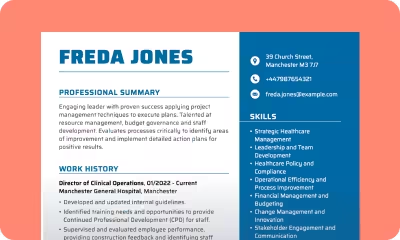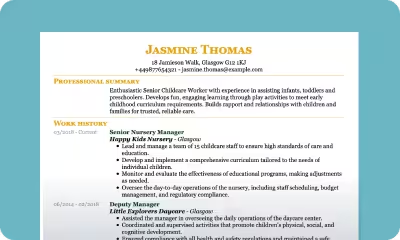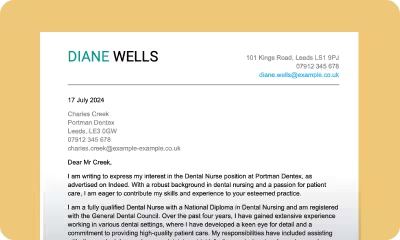ATS CV Checker
ATS, or Applicant Tracking Software, is a widely used tool for pre-screening candidates’ CVs when reviewing job applications. Make sure your CV is ATS-friendly with our expert-approved ATS CV checker. Our tool provides personalised tips and guidance on how to optimise your CV, improving your chances of passing the initial screening and moving forward in the hiring process. Let your CV shine and improve your job prospects with our specialised insights.

Our customers have been hired by: *Foot Note
Organisations use Applicant Tracking System (ATS) checkers because they significantly improve the efficiency of the hiring process. By automating the initial screening of applications, ATS checkers save recruiters time by quickly filtering out unqualified candidates from large volumes of applications.
To ensure your CV is ATS-friendly and optimised for your job search, follow our expert CV writing advice, review approved CV templates and study examples of successful CVs. Use our ATS CV checker and tips to maximise the chances of your CV getting through the system successfully.
Create a CV with My Perfect CV
Hundreds of people create their CVs with us every day. Create yours now and check the ATS score of your CV to seamlessly pass the screening software.
Understanding the ATS CV Checker
ATS Checker is specialised software that helps recruiters with their daily tasks. Imagine receiving hundreds of CVs every day.
This tool simplifies the initial screening process by filtering out CVs that don’t meet specific criteria. It collects and analyses applications, extracts relevant data, matches keywords from CVs to job descriptions and provides a ranked list of candidates based on the results. The system scans CVs for specific words in a CV and phrases that match the job description and ranks and scores them based on how well they match the criteria. CVs that do not meet the minimum requirements are filtered out, while higher-scoring CVs are shortlisted for further review.
With ATS Checker, recruiters can make data-driven decisions and effectively refine their hiring strategies.
How Our ATS CV Checker Works
Our ATS CV checker is designed to optimise your CV for both recruiters and ATS scanners, ensuring you make a great impression and pass the initial screening. It reviews your CV and provides detailed, personalised tips to improve your application.
Here’s what it checks:
Clear Contact Information
You want to make it easy for employers to reach you by displaying your contact information in a clear manner. Include your full name, mailing address, phone number and email. You can also add your LinkedIn profile.
Strong Personal Statement
Start your CV with a compelling personal statement that grabs the recruiter’s attention. This brief introduction highlights your key skills and qualifications, making a strong first impression.
Highlight Measurable Achievements
Stand out from the competition by presenting measurable results. Use numbers to demonstrate specific achievements from your previous roles. This demonstrates your impact and effectiveness, making you a more attractive candidate.
Comprehensive Content
A well-rounded CV includes all the necessary elements:
- contact information,
- personal statement,
- relevant skills,
- work history
- education.
Our ATS CV Checker ensures that your CV covers all these bases effectively.
Professional Formatting
Make sure your CV is both professionally presented and optimised for ATS checkers. Our tool helps you create a polished CV format that is easy for recruiters to read and optimised for accurate screening by ATS software.
Impactful Words
Use powerful action verbs to create a dynamic and engaging CV. Words like ‘achieved’, ‘managed’ and ‘led’ speak volumes about your contributions and impact. Our ATS CV Checker will help you refine your tone and vocabulary to ensure you come across as professional and persuasive. By incorporating these powerful words, your CV will stand out and effectively communicate your achievements to potential employers.
Tailored Customisation
When you use our CV builder, you simply enter your job title to receive a tailored list of essential skills for your CV, keywords and certifications to include. This customisation process aligns your resume with the job description and demonstrates to recruiters and ATS scanners that you are an ideal match for the position. By including these key elements, you will increase the relevance of your CV and improve your chances of advancing in the hiring process.
Optimal Length
Keep your CV concise by aiming for one page of well-organised content. This approach ensures that employers can quickly scan for key information without being overwhelmed by unnecessary detail. Keeping your CV concise and focused makes it easier for recruiters to identify your key qualifications and achievements, increasing your chances of making a strong impression.
Spelling and Grammar Perfection
Spelling and grammar errors can easily tarnish your professional image. Our ATS CV Checker identifies and corrects any mistakes you may have overlooked, ensuring your CV is polished and professional. This attention to detail will help you make a strong, positive impression on recruiters.
How to make ATS-Friendly CV
You might think that creating a good CV is an intuitive job. Unfortunately, now, when the competition is fierce and alert, writing a good CV requires a lot of research and calculation. First, you need to pass the ATS CV checkers. Then, you need to impress the recruiters.
Here’s how to do it:
Carefully review the job requirements
Applicant Tracking System (ATS) tools filter CVs based on their compatibility with the job description. To make sure your CV gets through these filters, start by carefully studying the job posting and listing the relevant requirements. Pay close attention to the skills, education and qualifications required for the role. Also check the responsibilities section of the job posting. This section often includes critical activities such as planning, directing, coordinating, managing or training.
If you have relevant experience in these areas, be sure to use the same strong words that appear in the job description to describe your accomplishments. For example, if the job advert highlights leadership skills and you have led a team in a previous role, make this clear by using strong action verbs such as ‘led’, ‘managed’ or ‘coordinated’. This not only demonstrates that you meet the requirements of the job but also increases the likelihood that the ATS will recognise your CV as a strong match for the role. By matching your CV to the job description, you increase your chances of moving on to the next stage of the recruitment process.
Use an ATS-friendly CV Template
An ATS-friendly CV template is designed to be easily read and analysed by Applicant Tracking Systems (ATS), which many employers use to filter and rank candidates.
It features standard fonts such as Arial, Times New Roman, or Calibri and has a clear, consistent structure with well-defined headings. At the top, it includes a professional summary to quickly highlight your key skills and qualifications.
An ATS CV template prominently displays your contact information, including at least two ways of contacting you, such as phone and email. It lists your work experience in reverse chronological order, starting with your most recent job, as this format is the most ATS-friendly. Bullet points are used to list duties and accomplishments, making it easier for both ATS systems and recruiters to read.
For optimal compatibility, save your CV in formats commonly accepted by ATS, such as .docx or .pdf. Review our collection of CV examples to see how it should look.
Optimise Your CV with ATS CV Checker
Once you have followed our CV writing advice and created a great CV, even with no experience, our Builder will automatically analyse it. It will give you a detailed score and specific advice on what you can improve. This feedback will include suggestions for optimising keywords, improving formatting, correcting spelling and grammar errors, and refining the overall structure to ensure your CV is as strong as possible. This allows you to fine-tune your CV to industry standards and significantly increase your chances of attracting the attention of recruiters and passing through ATS filters.
ATS-Friendly CV Template
Browse our collection of easily customisable, ATS-friendly CV templates to find the perfect match for your needs.
ATS CV Checker Tool
What if you already have a CV and you want to optimise it or just check its score?
You can do that too. Simply upload your CV to our builder and our CV checker will analyse it in detail. It will give you a comprehensive score along with specific recommendations for improvement, such as optimising keywords, improving formatting, correcting spelling and grammar errors, and refining the overall structure. As a result, your CV will be polished, professional and ready to impress potential employers and pass through ATS filters.
Frequently Asked Questions About the ATS Checker
How do I check my CV with ATS?
To check your CV with an ATS CV Checker, first access our CV Builder and upload your existing CV file in a compatible format such as .docx or .pdf. You can also create a new CV following the instructions provided by the builder. The ATS CV Checker will automatically scan and analyse your CV. This includes evaluating the structure and checking for relevant keywords that match the job description. Once the analysis is complete, you’ll receive detailed feedback on areas that need improvement. Review this feedback carefully and make the suggested changes to optimise your CV.
Why is it important to have an ATS-friendly CV?
An ATS-friendly CV is important because many employers use Applicant Tracking Systems to manage and streamline their recruitment processes. An optimised CV will ensure that your application passes the initial automated screening by matching specific keywords and criteria from the job description.
This increases your chances of getting through to the next stage. In addition, an ATS-friendly CV follows a standardised format that the software can easily analyse, minimising the risk of missing important information.
By making your CV ATS friendly, you increase its visibility to recruiters and present your qualifications in a clear and professional manner, making a positive impression on human reviewers.
What kind of feedback will I get from the ATS CV Checker?
When you use our ATS CV Checker, you’ll receive comprehensive feedback on several key aspects of your CV. The Checker provides an overall score on a scale of 1-100 and detailed feedback. It assesses your use of relevant keywords from the job description and suggests additional keywords to include. You’ll receive guidance on improving the structure and layout of your CV, including font choice, section headings and bullet points to ensure ATS compliance. The tool also identifies spelling and grammar errors and offers corrections to make your CV look polished and professional. In addition, the feedback highlights areas for content improvement, such as adding measurable achievements, refining your summary statement and highlighting relevant skills and experience.
Improve Your Job Search with an ATS Optimised CV
Your CV and cover letter are the two most important documents in your job application process. Make sure you present yourself effectively with a CV that not only reaches the recruiter, but also secures you an interview. An ATS-friendly CV is designed to pass through Applicant Tracking Systems, increasing your chances of being noticed by recruiters and moving forward in the hiring process. Optimise your CV to highlight your skills and qualifications clearly and professionally, and make a strong impression from the start.
*The names and logos of the companies referred to above are all trademarks of their respective holders. Unless specifically stated otherwise, such references are not intended to imply any affiliation or association with myperfectCV.