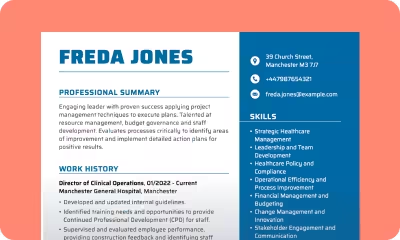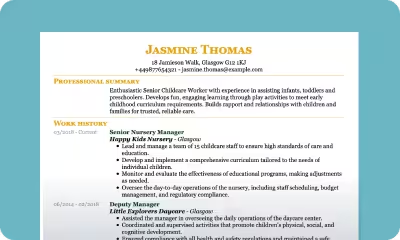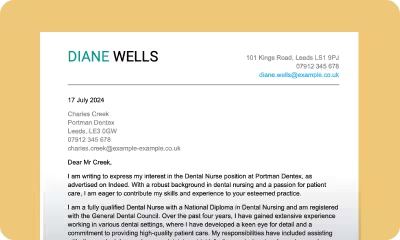What is a CV and what should it include?
CV is a simple document that aims to present your professional life in a clear and transparent way to help you find a job. Read on and find out more about the CV, its structure and writing tips!

Our customers have been hired by: *Foot Note
Ever wondered what does CV stand for?
CV stands for Curriculum Vitae, which in simple translation from Latin means ‘course of life'.
It is a standard document you use to present yourself to a potential employer when applying for a job. It includes basic information about you, your employment history and skillset.
CV Full form
- 1
- 2
- 3
- 4
- 5
- 6
Components of a CV
The main components of a CV in the UK typically include:
What is the purpose of a CV
The purpose of a CV, or Curriculum Vitae, is to present potential employers or academic institutions with a thorough summary of your education, work experience, skills, achievements, and other relevant information.
When applying for a job
This is the best-known and most popular use of a CV. Employers read your CV to find out if you are a good candidate for the job. Based on a summary of your employment history, education, and skills, they assess whether to invite you for an interview.
When applying for an academic position
An academic CV is several to even a dozen pages long.
When applying for a grant or funding
You may be asked to submit your CV along with a number of other documents when you apply for a grant or funding.
When networking
When you are expanding your list of business contacts, a good, strong CV can be the ticket to opening up a whole range of new opportunities and impressing your fellow professionals.
What does a CV look like?
While you want your CV to stand out, you need to cover a few standard elements.
A typical CV looks like this:
- It fits on one page and usually has a header at the top with your name, and contact information (such as email address and phone number).
- Underneath, there may be a short About Me section (also known as a Personal Statement) where you can describe yourself and talk about your career goals. If for example, you have achieved something special, like winning an award or having your work published, you can include this in the section on your achievements.
- After this, there is usually a section on Work Experience. Here you can list the last three jobs you have had, what you did in each, and how long you worked there.
- Next, you provide a list of skills that highlights any particular talents or abilities that might be relevant to the job.
- Continue by outlining your education and qualifications.
- List any degrees you have earned or courses you have taken that are relevant to the job you are applying for.
- Finally, if the employer requires it, your CV can include a list of references, i.e. people who can vouch for your character and performance.
- That said, it is worth remembering that CVs can vary depending on the country, level of experience, CV format and even the industry and position.
Talk about the basics, then state that there are many different CVs that depend on the format, JT, country, etc.
What should a British CV look like?
Any information or instructions about CVs on our website apply to a British CV unless we tell you otherwise.
As we've already mentioned, a standard British CV fits on one page, generally doesn't feature a photo, and includes a Personal Statement section, sometimes known as Professional Summary, as well as information about your experience, skills, and qualifications.
What should a modern CV look like?
Modern CVs are those that apply a slightly bolder style and design.
This kind of CV is still professional and clear but features a hint of colour, perhaps subtle graphics.
Such a CV still fits on one page and has a simple font size of max 12 for the content.
What should a chronological CV look like?
A chronological CV is a type of CV in which work experience and education are listed in reverse chronological order, with the most recent experience first.
It should be clear, concise, and easy to read.
Use a professional-looking font and make sure its size is consistent throughout the document.
Use bullets and headings to split the text and make it easier to read.
What should a CV look like in PDF format?
The process of creating a PDF CV really differs in one detail - the format in which you save your CV.
When creating a CV in PDF format, remember to make it clear, professional, and easy to read.
Make sure that when you save your CV it fits on one page, keep the file size small, and save the file with an obvious name, such as Anna McDonald Accountant candidate.
What should a CV look like in word format (free)?
A CV in Word format contains all the standard elements of a typical CV. It gives you the freedom to edit at any time, but it is more difficult to maintain a neat, clear format.
Download your CV in Word format for free.
What should a CV without experience look like?
Everyone has to start somewhere.
When writing a CV without experience, you should focus on highlighting your education, skills, and achievements that demonstrate your potential as a candidate.
You have two options.
You can either skip the Work history section and write a skills-based CV, or you can use the Experience section to list any relevant extracurricular activities or volunteering.
What to put on a CV
A standard CV in the UK has a few basic elements, known as core sections, but can be supplemented with additional sections which, if well composed, can significantly elevate your CV and increase the chances of you being hired. Let's take a look at them...
CV core sections
Headline and contact details
This section of your CV contains your full name, address, telephone number and email address.
About me or Personal statement
About me is a brief introduction to your CV. It contains a summary of your career goals, skills, and experiences and how they align with the job you are applying for.
Education and qualifications
This is where you provide details about your education and any relevant qualifications you have gained.
Employment history
Also known as Work Experience, this section of your CV outlines your previous work experience. You write it down by providing job titles, company names, dates of employment, and a few bullet points describing your responsibilities and achievements in each role.
Skills
This section highlights your relevant skills, both technical and soft skills, that are important for the position you are applying for.
CV additional sections
Now let's look at some additional CV sections that can enrich your CV:
Voluntary work
This may be particularly useful if you are writing a CV without experience.
Professional memberships
Often added to academic CVs.
Languages
When writing this section, remember to add the level of knowledge of the language concerned.
CV optional sections
That's not all. If you want to further expand your CV and feel it will benefit your application, you can add:
Achievements
This part lists your significant achievements, publications or other relevant professional recognition.
Hobbies and interests
Here you can include a brief overview of your personal interests and hobbies, which can help display your individuality and personality outside of work.
References
Use this section of your CV to include the names and contact information of people who can offer references for you, such as former colleagues or supervisors.
What does a good CV look like in 2025
In 2025, with all the resources and tools available, a good CV (Curriculum Vitae) should be well formatted, concise, clear and tailored to the position you are applying for.
Here is what a good CV should look like:
Use a professional CV format
Your CV should have a clear structure and be easy to read. Use a simple font and format and make sure headings are clear and easy to follow.
Currently, the most commonly used CV format is reverse chronological.
Tailor your CV
Make sure your CV is adapted to the position you are applying for. Highlight the skills and experiences that are relevant to the job and show how they make you a strong candidate. Study the job description and use the keywords in it.
Use bullet points
Use bullet points to make your CV easier to read and highlight your key achievements and responsibilities.
When giving employment history, list 3-4 responsibilities or achievements under each position.
Include a personal statement
Personal statement, otherwise known as the About Me section, is a brief summary of your skills, experience, and career goals. It usually contains 2-4 sentences and is designed to give the employer an idea of why you are a strong candidate.
Be concise
Your CV should be no longer than two pages. Be concise and to the point.
How to write a standout CV for your career
How to write a strong CV that will make you stand out on the job market is a common challenge for many job seekers.It's easy to give up after sending out tens of job applications and getting no response.
So how do you make sure that your CV catches the interest of recruiters and gets you invited to an interview?
Understand the job requirements
One of the most common mistakes people new to the job market make is to mass-send their CVs to every second job they find without studying the requirements carefully.
Before you start writing your CV, read the job description thoroughly and make sure you understand the requirements. Assess whether you are a suitable candidate and check that you have the key CV skills, experience, and qualifications the employer is looking for.
Choose the right format
There are several formats for a CV, including reverse chronological, functional, and combined. Check out the available CV examples and see what others in your industry are opting for.
Choose the CV format that best suits your skills and experience and the type of job you are applying for.
Hint: the most commonly used format in the UK is the reverse chronological format, with added responsibilities and achievements, or the combined format.
Open your CV with a strong Personal Statement
Your personal statement should be an introduction to your CV that will intrigue and encourage further reading. If you have any particular achievements, experiences, or skills that will make you stand out from the candidate pool, make sure to include them here.
A good personal statement should be concise and engaging and give the employer a clear understanding of why you are a strong candidate.
Showcase your experience
Use bullets in reverse chronological order to clearly outline your career path and showcase your qualifications and experience. Highlight your key achievements.
When giving your employment history, focus on the last three jobs or the last 10 years of your career.
Highlight relevant skills
Employers are looking for candidates who are first and foremost up to the task, but who can also adapt to new challenges. When listing your skills, list around 6-10 qualities, both hard and soft, transferable skills.
The former, hard skills, are specific to the position you are applying for.
Soft and transferable skills are those that are applicable to more than one situation and affect, among other things, building relationships with colleagues.
Use keywords
Review the job posting well and identify key requirements.
Many employers use Applicant Tracking Systems (ATS) to screen CVs, so to ensure your CV makes it through the initial screening process, describe your professional profile using keywords that are relevant to the position you are applying for.
Edit to keep it concise
Ideally, your CV should fit on one page. Be concise and to the point. Make sure you only include information that is relevant to the position you are applying for. If you're struggling to spread the information well, consider using a CV template to make it easier.
Tailor it to each job
Once you've finished writing your CV, tailor it to each job you apply for. Make sure you highlight the skills and experience that are most relevant to the job description and show that you are the right candidate.
Check for errors
Finished? Now it's time to make sure your CV doesn't contain any spelling or grammatical errors. Also, ask someone else to review it to get a fresh perspective.
Curriculum vitae: Challenges and opportunities
How to show your promotion on a CV
Earned a promotion and want it to be recognised on your CV?
For starters, proudly demonstrate this in your Personal Statement.
Highlight the skills and achievements that helped you gain the promotion. Use numbers and data to quantify your achievements. That will help you demonstrate the scale of your impact.
Additionally, describe the hard and soft skills you have developed in your new role and how they can benefit the company. This will showcase your ability to take on new challenges and adapt to different settings.
Next, in the Experience section, use bullets to present your achievements and responsibilities. Highlight your promotion by using a reverse chronological CV format, which will make it easy to notice the progression of your career.
Work history Lotus Restaurant – Head Chef Edinburgh 07/2021 – Current
- Developed and delivered exciting, memorable dishes, increasing repeat business.
- Properly handled and stored raw ingredients, minimising illness and cross-contamination risks.
- Produced high volumes of fresh, quality plates, meeting peak restaurant demand.
Good things to put on CV
There is no such thing as a universal list of good things to include in a CV, but there are a few tricks that will enrich the value of your CV.
Key elements to put on a CV
As we have mentioned several times, your CV should include:
- contact details
- personal statement
- employment history
- achievements
- skills
- education
Action verbs to put on a CV
Some words have more persuasive power than others. These action verbs will help you better express what you want to convey:
- Resolved
- Developed
- Mentored
- Led
- Coordinated
- Implemented
- Communicated
- Analysed
- Organised
- Managed
- Achieved
- Accomplished
- Created
- Improved
- Increased
- Executed
Numbers and measurable achievements
Giving tangible measurable values gives a better idea of your impact on the achievement and provides concrete evidence of your success.
For example, instead of simply writing:
“Improved customer satisfaction and increased retention rate”
write
“Improved customer satisfaction by 25% and increased retention rate by 6% compared to last year’s figures”.
02/2021 – CURRENT Travel Agent | Always Sunny – London
- Employed problem-solving and creative solutions to tailor travel packages to meet specific client requirements, receiving 95% positive customer feedback.
- Established effective lead follow-up strategies, increasing enquiry-to-client conversion rate from 60% to 70% within 6 months.
How to put references on a CV
If you choose to include references directly on your CV, do so only at the explicit request of the employer. What is the process for adding references to your CV?
- Choose your reference well. Consider whether they have sufficient expertise and position to speak for you. Make sure it is someone who has a good opinion of you and will offer you a positive reference
- Ask for their consent. Contact your reference and ask if they consent to their details being shared for potential contact
- Provide their name, job title, contact details, and relation to you.
For example, like this:
- References
- Ben Worthington
- Former Supervisor at Future Banking Solutions
- Ben.Worthington@example.com
- 987 654 321
How to sell yourself on a CV
Although it may sound harsh, a CV is all about ‘selling’ yourself, that is, presenting yourself in the best possible light to gain you an invitation to interview. The key, of course, is to dress up your achievements and qualifications in the best words without bending the truth. These tips will certainly help you in this task:
- Choose an aesthetically pleasing, professional CV template. This will help you to gain an edge and start with a good first impression. A professional layout and subtle colours will help you stand out.
- Provide strong, good content. Make sure you have studied the job offer and used the keywords in your CV. Check your CV carefully to make sure there are no mistakes or typos.
- Use strong action verbs, e.g. managed, improved, or achieved to emphasise your impact on achieving results.
- Highlight your contribution to achievements by providing numbers and measurable values.
WORK HISTORY
HR MANAGER &I Business Solutions | Bristol | February 2020 – Current
- Liaised with line management staff to accurately identify in-house training needs and deliver appropriate development programs.
- Implemented diversity, equity and inclusion initiatives to boost employee engagement and retention.
- Oversaw recruitment process and onboarded 100+ new staff quarterly.
How to make a CV with no experience
In case you have absolutely no work experience, you can write a skills-based CV. Such a CV may be a good fit if you are looking for your first job. The focus then is on highlighting your education and skills, with the emphasis on transferable skills such as a driving licence, computer skills or interpersonal skills.
Digital skills
- Fast learner with digital apps and software
- Proficient in Microsoft Office
Numeracy skills
- Quick calculations
- Great attention to detail
How to write your degree on CV
When stating your degree on a CV, remember a few things:
- Education is usually the last section of your CV
- If you list more than one entry, use reverse chronological order.
- Give your degree, course of study, name of the institution, and year of graduation.
For example: Bachelor of Science in Economics, University of Oxford, June 2020
Related resources
Your Curriculum Vitae in 3 steps
It looks like you already have the basic knowledge, and certainly, the resources, to create your own CV. Now, it's even easier than ever.
Create your CV in three simple steps!
- Choose your CV template from our collection.
- Complete your template using unique pre-written content tailored to your job title.
- Edit as you like, download and you're done!
*The names and logos of the companies referred to above are all trademarks of their respective holders. Unless specifically stated otherwise, such references are not intended to imply any affiliation or association with myperfectCV.