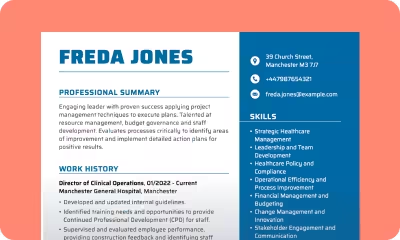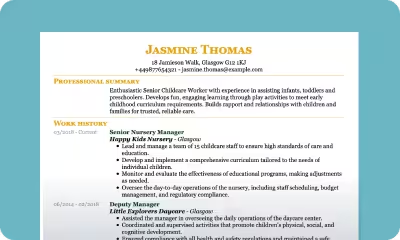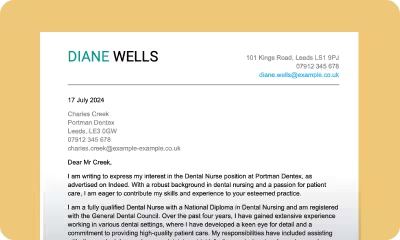- Our customers have been hired by : *Foot Note
One key step to secure a new job as an IT assistant is to create a quality CV which reflects your qualifications, strengths and any relevant information technology experience. Before you start writing or updating your curriculum vitae and covering letter, you may find it very helpful to look at an IT assistant CV sample so that you have an idea of the type of information which should be included and the correct formatting.
The IT assistant CV examples provided below illustrate the sort of CV which markets a job applicant properly and helps to capture the attention of IT recruiters, with the objective of securing that all important interview for the candidate.
We’ve accompanied that with a step-by-step guide, taking you through the process of writing an IT assistant:
SEARCH ALL CV EXAMPLES
Sample IT assistant CV
Anna McDonald
195 Crown Street, London W12 4WB
07912345678
anna.mcdonald@example-example.co.uk
Professional summary
Focused IT Assistant equipped with technical knowledge and experience to handle range of IT problems. Dependable in completing new installations, maintenance and repair work. Communicates easily with technical and non-technical personnel to deliver quality support.
Work history
February 2020 – Current
United Utilities Group – London
IT Assistant
- Executed feasibility studies to inform development of existing and proposed projects.
- Estimated costs of new systems, modifications and updates.
- Partnered with users to understand and define system requirements.
- Virtualised or graphically visualised system operations to identify areas for improvement
February 2019 – February 2020
London Building Society – London
IT Trainee
- Followed manufacturing instructions and design specifications when completing repairs.
- Organised workspaces for employees with computer, monitors and associated cabling or equipment.
- Installed new software for users and monitored version and patch update requirements.
- Carried out new hardware installations and updates, keeping systems functional and secure.
Skills
- Software issue diagnosis
- Network troubleshooting
- Telecommunications
- Exceptional communicator
- Data processing
- Application installations
Education
University of London
Bachelor of Science Computer Science
IT assistant CV format
When writing your CV, it’s important to use the right CV format to ensure that all information is presented in a recognisable format – and the most important details are given the emphasis they deserve. In most cases, employers prefer reading CVs in a reverse-chronological format.
The overview of your CV should include contact details, followed by the personal statement, work history, skills and education. Crucially, your most recent education and work history should come first in those two sections.
In some cases, a skills-based format may be appropriate if you’re applying for an entry-level job. This means placing your skills section below the personal statement to highlight transferable attributes learned in other roles. By expanding on skills, this section can act as a replacement for work history if you don’t have any experience.
Get your IT assistant CV right with our proven tips
Include a cover letter with your CV
A cover letter is a professional summary that accompanies an IT assistant’s CV. It is not required for all job applications, but it provides an excellent chance to outline your IT experience and skills in greater detail. Here you can use real-world examples that relate directly to the position. You can also include achievements and expertise not included on your CV.
Match your CV to the job description
Recruiters can spot a generic IT assistant CV a mile off, so to make yours stand out. Read the job description and tailor your content. It’s not difficult to make your skills and experience fit the requirements. Most posts will have a person specification and job description, giving you an insight into the type of person they want to hire.
Keep it concise
Your IT assistant CV is not the place to describe every aspect of your background. It should be clear, concise, and properly formatted to ensure recruiters can easily skim through the necessary details. A CV should not be more than two pages long. If you’re struggling to fit everything in, consider using bullet points or tweak formatting like font size and line spacing to make it fit.
You don’t need to include references
Some CV examples show a references section at the bottom of the CV. You can include this, but it is optional, as most recruiters ask for these details after the interview process. If you want to let employers know they are available. A simple phrase such as ‘references available on request’ at the bottom of your IT assistant CV will suffice.
How to write a CV for an IT assistant
Once you’ve got the format sorted, it’s time to write your CV. But before you put pen to paper (or fingers to keyboards), you’ll want to be familiar with how to write a CV.
It’s not about overly complicated language or long sentences that sound professional. Instead, take it section by section and focus on the details that recruiters need to know. In our guide, you’ll find helpful tips and tricks on writing an IT assistant’s CV to make the process super simple. We include:
- Adding contact details to your IT assistant CV
- IT assistant personal statement
- Adding experience section to your IT assistant CV
- Top skills for your IT assistant CV
- IT assistant CV education
Adding contact details to your IT assistant CV
At the top of your IT assistant’s CV sits the contact details. This is an introductory section, and it’s easy to get right. However, there are some basics to cover to ensure recruiters have the correct information to get hold of you for interviews.
Make sure you include the following:
- Name – Include your full name
- Address – Add your full address and postcode
- Phone number – Include a mobile number or home phone you answer
- Email address – Use a work-appropriate email
Example of contact section for an IT assistant
Karol Nevillson
121 Broughton Road
Christleton
Chester
Cheshire
CH70 5TG
01244 876543/07654 321987
karolnevillson@example.co.uk
IT assistant personal statement
A great way to give recruiters an insight into your background and expertise is via the personal statement section. This short paragraph can include anything from skills, experience, and qualifications to show employers how you fit the job role. But, there are a few things to consider when writing this section, including:
- Write in the third person to highlight what you offer to the job.
- 3-4 sentences are plenty, don’t waffle
- Use positive words such as “organised”, “team player”, and “reliable”
- Include IT skills and achievements if necessary
- Highlight expertise if relevant such as “experience in Microsoft applications”.
Example of personal statement for an IT assistant CV
A trained, qualified, and motivated IT assistant. Professional with business experience supporting various users in a busy computing environment, including bespoke workstation software builds. Currently looking for a new opportunity to develop and widen work experience and skills in a challenging new role.
OR
Ambitious IT assistant currently working towards BTEC Level 2 in Technical IT Support. Great team player with good communication and time management skills. Ready to apply wide-ranging IT know-how in a busy work environment – perhaps linked to an opportunity for day release or evening studies towards BTEC Level 3.
Adding experience section to your IT assistant CV
Your work history is another important section on your CV and is most likely to be the largest as well. This is where you can detail all your experience and jobs throughout your career. Start with your most recent employment first and work backwards and include these details:
The section should also contain the following:
- Start and end date
- Job title, employer and location
- List 3-6 duties for each job
It’s natural to want to include lots of information in your work history, but it’s essential to ensure you don’t go overboard. Try not to overlap duties or repeat anything, as this takes up valuable space. Instead, if you’ve configured a network in one role, mention your experience in installing software in another to cover all bases.
Example of work experience for an IT assistant CV
IT Assistant (build room) – United Utilities Group PLC, Warrington, Cheshire (December 2014 to date)
- Responsible for preparing new company workstations and portable computers with bespoke build from ghosted disk images
- First line investigation of hardware and software defects, with referral to second line technicians or engineers as necessary
- Checking goods inwards and outwards for completeness and correctness
- Answering the telephone to internal customers and company suppliers
IT Trainee | Cheshire Building Society, Chester (head office) – October 2012 to November 2014
- Working with experienced team members during on-the-job training
- Attending in-company training course (one week)
- Responsible for routine departmental tasks, maintaining work and inventory records on manual and computerised systems
- Assisting users with routine backups and software upgrades
Top skills for your IT assistant CV
The day-to-day duties of an IT assistant vary depending on your work environment. But whatever the specifics of the role, there are certain CV skills recruiters love to see. These soft (transferable) and hard (technical) skills will show that you’re up to the job, so you can hit the ground running. Take a look at some examples below…
Good examples to include in are…
Essential skills for an IT assistant
- Software troubleshooting
- Hardware repairs
- Clear communication
- Network configuration
- Technical support
Desirable aptitudes to set you apart
- Attention to detail
- Reliability
- Team player
- Coding
- Excellent time management
IT assistant CV education
Most employers require a good standard of education for this role, such as GSCEs and A-Levels. Some jobs may also require a degree for specialised positions. In order to detail your relevant qualifications, you need to include various details about your education, including:
- School, college, university or training provider
- Year of qualification
- Level of qualification, for example, A-Levels, BA (Hons)
- Subject or course title – you don’t need this for high school courses
Example education section for an IT assistant
Chester College, Handbridge | 2012-2015
BTEC Level 2 Diploma in IT
Boughton School, Chester | 2007-2012
GCSEs in Maths (B), English (B), Art (A), Spanish (C), Technology (A), Science (B)
Your IT assistant CV questions answered
What is the role of an IT assistant?
IT assistants have a varied workload in most work environments. Duties include a host of software and hardware-based tasks, for example:
- Ensuring computer systems and networks are working correctly
- Troubleshooting IT issues
- Installing and configuring hardware and software applications
- Setting up users
- Testing and evaluating new systems
- Providing support at all levels
- Providing training on new software and systems
- Attending call-outs for emergency work
What are the skills required for IT staff?
IT assistants are required to have proficiency in technical skills to do this job successfully. However, there are a range of other soft skills that are needed for this role, including:
- Excellent written and verbal communication skills
- Able to solve problems in a timely manner
- Creative approach
- Flexible to the job needs
- Able to work in a team and also independently
How do I write a tech CV with no experience?
Some employers accept applications for IT assistants with no formal experience. This is typically for entry-level jobs, and you need to write a skill-based CV to highlight elements learned in other roles. This gives you an opportunity to list transferable skills that relate directly to the job. Plus, a cover letter will provide a broader range of information about why you’d like the position and how you will fit into the role.
Where do IT assistants work?
With all companies using new technology, the role of an IT assistant is needed across all industries. You can opt to specialise with an IT consultancy, but numerous places require tech support and assistance, such as:
- Healthcare organisations
- Finance companies
- Government
- Educational instituions
- Retail environments
- Manufacturing
- Logistics
Program your own IT assistant CV
If your IT assistant CV is a piece of software, our CV examples are the manual. To make things even easier, we have a choice of customisable CV templates to give you a head start along with ready-to-use content about IT assistant responsibilities and skills in our online builder.
*The names and logos of the companies referred to above are all trademarks of their respective holders. Unless specifically stated otherwise, such references are not intended to imply any affiliation or association with myperfectCV.