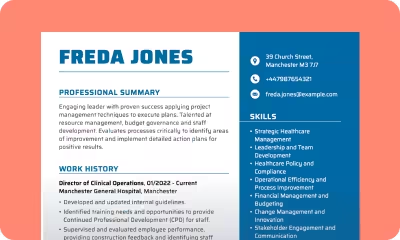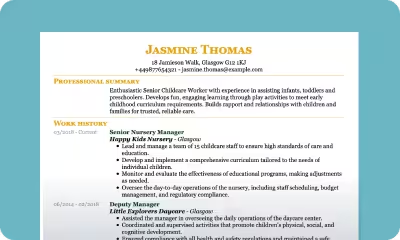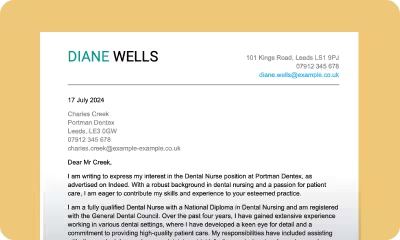- Our customers have been hired by : *Foot Note
The role of IT manager, here in the UK especially, is growing in importance for companies in almost every sector. To ensure your CV is up to the job, we’ve pulled together all the best IT manager CV examples, professional templates, and invaluable CV writing tips straight from recruiters.
With tried-and-tested examples, you’ll be able to get an understanding of what other IT managers have used to create effective CVs that help to get them selected for the role. As an IT manager, you’ll not only need to convey that you have the industry knowledge needed, but you will also need to show that you have the managerial skills to be effective in the position.
Are you ready to get started with your IT manager CV?
Let’s take a look at the following:
SEARCH ALL CV EXAMPLES
Sample IT manager CV
Leanne Tegg
24 Old Kings Road
Leeds LS1 8JP
(555)555-5555
leanne.tegg@example.com
Professional summary
Experienced IT Manager with a proven track record of successfully managing IT infrastructure, implementing new technologies, and overseeing IT support operations. Skilled in developing and executing operational strategies to optimise IT performance and drive business growth. Strong leadership abilities with the ability to coordinate and collaborate with technical and non-technical teams.
Work history
December 2022 – Current, ABC Company – Leeds
IT Manager
- Developed and implemented effective IT strategy to meet company infrastructure demands.
- Built positive supplier relations, gaining access to optimal technologies for enhanced business growth.
- Produced comprehensive management reports across IT systems for continued analysis and evaluation.
- Closely managed department budgets and forecasts to optimise IT services against financial targets.
February 2020 – November 2022, XYZ Corporation – Manchester
Senior IT Specialist
- Led a team of IT professionals in providing technical support and troubleshooting for company-wide systems and applications.
- Implemented IT security measures to protect company data and systems from cyber threats.
- Managed IT projects, ensuring on-time delivery and adherence to budget constraints.
- Collaborated with cross-functional teams to develop and implement IT solutions that aligned with business objectives.
March 2017 – January 2020, 123 Ltd. – Leeds
IT Support Analyst
- Provided technical support to end-users, troubleshooting hardware and software issues.
- Managed IT inventory, ensuring adequate supply of equipment and software licenses.
- Assisted in the implementation of IT policies and procedures to ensure compliance with industry standards.
- Conducted training sessions for employees on IT systems and applications.
Skills
- IT Strategy
- Supplier Relations
- Management Reporting
- Budget Management
- Technical Support
- IT Security
- Project Management
- Cross-functional Collaboration
Education
2018, University of Manchester
Master of Science, Information Technology
2016, University of Manchester
Bachelor of Science, Computer Science
IT manager CV format
Finding the perfect CV format is how you can build a strong foundation for your IT manager CV. It’s the first step, and getting it right sets the stage for showcasing your skills and experience in a way that’s engaging and effective. Think of it as providing employers with a quick and clear snapshot of who you are as an IT manager – and choosing the right format makes that easy for them.
For IT managers working on their CVs, there are two main styles we suggest. First up is the reverse-chronological CV, which lays out your work history starting from your current or most recent position and going backwards. The idea is to paint a comprehensive picture of your journey, showing how your experience makes you the perfect fit for the role.
Then there’s the skills-based CV, a great option if you’re new to the field or just graduated. This format focuses on key skills you’ve picked up and how they align with the role of an IT manager – and how you can transfer them in order to excel in the role.
Now, which format suits an IT manager best? It really depends on your experience level. If you’ve got a rich work history, go for the reverse-chronological format – it’s the easiest way to show hiring managers you’ve got the chops for the job. On the flip side, if your experience is more on the entry side, a skills-based CV can work just as well.
Consider these tips when deciding on your IT manager CV format:
- Keep it short and sweet – one or two pages max.
- Break up big chunks of text with some spacing, headings, and bullet points.
- Stick to pro fonts like Calibri, Arial, or Times New Roman.
- Send your resume as a Word or PDF file, unless they tell you otherwise.
How to write a CV for IT manager
n the sections that follow, we’re going to explain to you how to write a CV for an IT manager. The amount of information you’ll need to pack into this small document may feel overwhelming, but there is a surefire way for you to fit in all of your relevant experience and skills without going over.
Let’s take a look at some of the following:
- Adding contact details to your IT manager CV
- IT manager CV personal statement
- How to present your work history on an IT manager CV
- Top skills for your IT manager CV
- Get education right on your IT manager’s CV
Adding contact details to your IT manager CV
For an IT manager CV, a common pitfall is forgetting to include your contact details. Although this might seem obvious, it’s a common mistake, and can often result in missed opportunities. If you haven’t heard back from a potential employer, then go back over this section and make sure your contact details are clear.
So how can you make sure that this section stands out? In short, you need to make sure you write it near the top of your document, preferably in a bold or larger font. Here is a short list of what you must include in this section:
- Your full name – middle name is not needed.
- Your location – this will give the manager an idea of where you’re based.
- Phone number – choose a mobile if you can.
- Email address – make sure it is a professional address.
Example of contact section for an IT manager CV
Georgia Smith
4 Georges Street,
Birmingham, B2C6VB
07123456789
Smith.g@example-example.co.uk
IT manager CV personal statement
Crafting a strong first impression is an important step to employment! That’s why many CVs begin with an engaging personal statement. This is your chance to introduce yourself, outline your skills, and make a convincing case for consideration. Despite its apparent simplicity, the challenge lies in showing your wealth of experience within just four sentences – your allotted space to capture the reader’s attention.
To create a clear and impactful personal statement, you should follow a simple formula. Start with a first sentence that provides a brief introduction, giving the reader an overview of who you are as a candidate. Then, in the second sentence, share a concrete achievement within the IT engineering field – use a real-world example to grab the hiring manager’s interest.
So what do we mean by a “real world” example? When we mention “real-world” stats or examples in your second sentence, think of specific facts or figures that support your claims. For example, if you improved a company’s IT systems and boosted efficiency, back it up with a stat like “reduced server downtime by 15%”, or “led a team to reduce server downtime by 20%”. These concrete examples act as attention-grabbers for employers.
For the third and fourth sentences, dive into your special skills, concluding with a statement that highlights your uniqueness and encourages the reader to explore the rest of your CV.
Here are some other things to keep in mind when creating your personal statement:
- Write in third person as this is more professional.
- Use a legible font like Times New Roman or Arial.
- Extract keywords from the job ad to use in your statement.
- Proofread your work to ensure it is free from errors.
- Use positive adjectives and action verbs to engage the reader.
Motivated IT specialist with 11 years of experience in education. Recognised for assessing operational needs and developing solutions to save costs, improve revenues, and drive user satisfaction. Resourceful and well-organised with excellent leadership and team building record.
OR
Experience IT manager with over 6 years of experience leading teams to improve infrastructure and act as supportive technicians. Led a project to install and upgrade cloud storage and remote access, resulting in 80% decrease in unplanned downtime. Specialises in tech support, server issues and team leading.
How to present your work history on an IT manager CV
Your work experience section is often the most important on your CV. This is because potential employers often value practical experience above all other elements. That’s why it’s vital you create an extensive work history section. Crafting an engaging work history requires you to make good use of the space you have, spotlighting your key strengths and accomplishments.
Start by choosing the job ad you’re targeting. Identify keywords to add into your work experience section. These keywords often reveal important responsibilities, offering you an opportunity to showcase how well you align with the job requirements. They will also show how effective you have been at the role in the past.
As with your personal statement, the challenge here lies in presenting your experience concisely and clearly. Whenever possible, sprinkle in statistics and figures. For instance, if you have previously enhanced a company’s IT systems, include a quantifiable result – like “reducing downtime by 20%”. Using concrete stats not only demonstrates your credibility but also sets you apart from other candidates.
Maintain a writing style that is both concise and engaging throughout this section. Utilise positive adjectives and action verbs to infuse vitality into your writing. Positive adjectives, such as “punctual”, “efficient”, or “experienced”, will vividly describe your qualities. Meanwhile, action verbs like “boosted”, “optimised”, or “directed”, replace mundane phrases like “responsible for”, making your writing a lot more engaging for the hiring manager to pick through.
Example of work experience for an IT manager CV
IT MANAGER 06/2022 to Current
HireUp, Birmingham
- Led infrastructure projects to install and upgrade cloud storage and remote access, resulting in 80% decrease in unplanned downtime.
- Managed a team of 5 IT support technicians, developing workflows and processes to ensure an effective and efficient quality of service to 50 users.
- Conducted diligent troubleshooting on network reliability issues, identifying root causes with 97% accuracy.
- Identified skill gaps and restructured the IT team, increasing department efficiencies by 40% within 5 years.
IT ENGINEER 02/2020 to 05/2022
Sky Blue Recruitment, Birmingham
- Provided day-today technical support, assisting staff with resolving access and server issues.
- Educated staff in new technologies such as HRM software and Teams through thorough, easy-to-understand presentations.
- Performed regular monitoring and analysis of security processes to ensure fault-free systems for high-level company output.
- Supported IT manager in implementing network installations, configurations and updates to deadlines.
Top skills for your IT manager CV
Responsible for various technologies, systems, and people, IT managers require a unique, diverse skill set. Here are some must-have qualities and optional attributes for your CV. An IT manager’s skills list will include a mix of hard (technical) and soft skills, creating a CV skill section that will highlight the best of you as a candidate.
Must-have IT manager skills and competencies
- Comprehensive IT know-how
- Agile and scrum expertise
- Teamwork and communication
- Leadership
- Decision-making
- Problem-solving
- Relevant IT degree
Additional IT manager skills
- Strategy creation
- Budgeting
- Staff management
- Hardware maintenance
- Specialist IT training
Get education right on your IT manager’s CV
Education is the final section of your CV and acts as the base for all of your work history and skills. Having effective qualifications to back up your application will only make you more impressive to a hiring manager.
So, how should you format education on your CV? You won’t have a lot of space to work with, so you should only include qualifications that are relevant to the job role of an IT manager. You’ll typically have some kind of background in software engineering or computer science – which are often the required routes for the role. You should always start with the highest level of education you’ve attained, like a master’s degree or bachelor’s.
Here are some important tips to get your education section right on your CV:
- Name of school, college, university, or awarding body
- Study start and end dates
- Subject title
- Qualification level (e.g., Bachelor’s degree or A level)
- Qualification result
Example of education for IT manager CV
University of Manchester
09/2020 – 07/2023
Bachelor of Science in Computer Science
Graduated with 1st Class Honours
College of Manchester
09/2018 – 07/2020
A Levels in Maths, Physics, English
A, A, B
Your IT manager CV questions answered
What is the role of an IT manager?
IT managers are broadly responsible for a company or organisation’s IT system, including both hardware and software. As demonstrated in our CV samples, IT managers take care of system updates or upgrades, cybersecurity, and ongoing maintenance and support. In many cases, the role also covers; IT’s financial side and the recruitment and management of staff to meet the company’s unique requirements.
What skills are needed to be an IT manager?
IT managers require a good balance of personal qualities and technical know-how. An in-depth understanding of companies’ hardware and software (broadly or in a specialist sector) is a must, along with the ability to work effectively with other departments, lead your own IT team, and communicate clearly across different business levels.
How much does an IT manager earn in the UK?
According to careers website Glassdoor, UK IT managers typically earn around £50,000 a year. Salaries can vary quite a bit depending on the company and its size and IT’s importance. As you might expect, it’s also affected by location, with a rise in city-centre areas, especially in London.
Are IT managers in demand?
As with most jobs in IT, managers are very much in demand. With more of the business conducted online, especially following the shift to remote working, many companies are expanding their IT budget and want the right people to make the most out of it.
What do you need to study to be an IT manager?
Most IT managers have at least a Bachelor’s degree in a relevant field of study, such as computer science, IT engineering, or software development. However, some IT managers will also have a Master’s degree or additional specialist training in cloud computing, cybersecurity, or IT management.
Build an IT manager CV that takes your career to the cloud
To secure your next role, you need an application that impresses recruiters from a professional IT manager CV summary to those all-important qualifications. myPerfectCV’s easy-to-use CV builder has everything you need to make that happen, including top-rated IT manager CV examples. Choose from premade CV templates, enter your details, select professionally written content, then download your CV as a PDF or Word doc.
*The names and logos of the companies referred to above are all trademarks of their respective holders. Unless specifically stated otherwise, such references are not intended to imply any affiliation or association with myperfectCV.