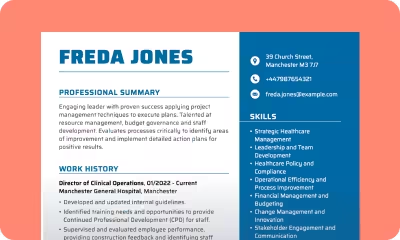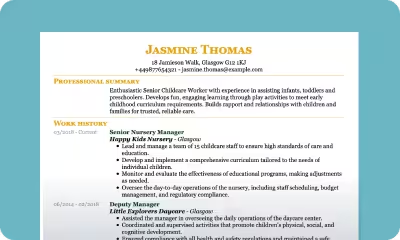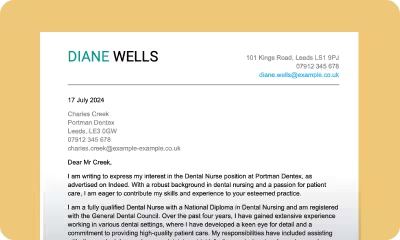- Our customers have been hired by : *Foot Note
Creating an impressive network administrator CV is essential for standing out and securing your next interview in the competitive IT industry. Your CV should highlight your technical qualifications, network management skills, and experience with various network tools and protocols. It should also demonstrate your ability to troubleshoot effectively and collaborate with teams to optimise network performance.
This guide provides essential tips, templates, and CV examples to help you create a network administrator CV that increases your chances of landing your next interview. We’ll walk you through the key elements of building a successful CV, including:
- Network administrator CV sample
- Network administrator CV templates
- The best CV format for a network administrator
- A step-by-step CV writing guide
- Dos and don’ts for your network administrator CV
- Frequently asked questions for network admins
SEARCH ALL CV EXAMPLES
Network administrator CV sample
Ben Worthington
4B Crown Way, London, W50FR
079123456781
ben.worthington@example-example.co.uk
PROFESSIONAL SUMMARY
Proficient Network Administrator offering more than 8 years of experience in helpdesk operations, network maintenance, and mobile device support. Capable of applying technical expertise and diagnostic abilities toward solving problems and maintaining usability and
performance. Seeking a permanent role with the opportunity to advance.
WORK HISTORY
June 2018 – Current
British Business Bank – London
Network Administrator
- Conducted in-depth network reviews and tightened security policies to monitor access and prevent cyber threats.
- Ensured all data was backed up each evening, which alleviated lost information following malware incidents.
- Received and prioritised support requests to maximise resource utilisation.
September 2015 – May 2018
Spitfire Network Services Ltd – London
Network Administrator
- Participated in on-call shifts at certain times, including holidays and
weekends in case of system or network-related emergencies. - Installed wiring, cabling, and devices to establish, repair and improve
network operations. - Configured all hardware devices and software settings to optimise network performance.
June 2011 – August 2015
Ai Networks – London
Network Administrator
- Resolved issues related to operational components for Local Area
- Networks, Wide Area Networks, and voice systems.
- Designed and implemented system security and data assurance.
- Provided 2nd and 3rd-level technical support and troubleshooting to
internal and external clients.
SKILLS
- Network repairs and maintenance
- System upgrades
- Data management
- Problem solver
- Advanced IT ability
- Superior verbal and written communication skills
- Organisational skills
- Time management
EDUCATION
2011
Durham University, Durham
Bachelor of Science Computer Science
The best CV format for a network administrator
To stand out as a network administrator, it’s crucial to present your qualifications, technical skills, and experience in a clear, structured, and professional manner. The format of your CV plays a key role in making a strong first impression with potential employers.
For most network administrator roles, the reverse-chronological format is the best choice. This approach highlights your career progression, starting with your most recent role and working backwards. It lets you showcase relevant experience, technical skills, and significant projects, ensuring your most important achievements are front and centre.
If you’re applying for a junior or entry-level position, such as a network technician or support role, a skills-based CV might be a better choice. This format places a greater emphasis on your technical skills and educational background. However, since network admin is not considered an entry-level role we recommended sticking to the reverse chronological format for your CV.
A few general CV tips:
- Keep it concise: Aim for one to two pages, focusing on your most relevant experience and technical achievements.
- Use a professional font: Choose clear, legible fonts such as Arial, Helvetica, or Calibri.
- Organise your CV into clear sections: Use bullet points to enhance readability and structure.
- Save and send your CV as a PDF: This is the typical format, ensuring your formatting stays consistent across different devices and systems.
How to write a network administrator CV step by step
Writing a network administrator CV is more than just listing your work experience. It’s about presenting your knowledge, problem-solving abilities, and hands-on experience to demonstrate your capability in managing, maintaining, and securing computer networks.
To stand out to potential employers, you need to emphasise your network management skills and your familiarity with various network systems and security protocols. In this section, we’ll guide you through the essential steps to create a CV that shows your suitability for a network administrator role.
Here are the key steps we’ll cover:
- Present your contact details at the top of your CV
- How to write your personal statement
- How to structure your work experience as a network administrator
- Skills to include on your network admin CV
- How to display your education in your CV
Present your contact details at the top of your CV
The contact details section of your network administrator CV should be placed at the top, as this is the first thing recruiters will see. Make sure your contact information is accurate, clear, and easy to find. Here’s how to format it effectively:
- Full Name – Include both your first and last name.
- Location – Mention your city or region, and specify if you’re open to relocation.
- Phone Number – Provide a reliable number where you can be easily reached.
- Email Address – Use a professional and simple email address that is easy to remember.
There’s no need to include a photo in the UK on your CV. Focus on highlighting your skills and experience instead.
Example of a contact section
Eric King
5 Browns Road
Liverpool, L3 9RF
07912 345 678
eric.king@example.co.uk
How to write your personal statement
Your personal statement is a key component of your network administrator CV. It’s your opportunity to highlight your technical expertise, showcase your passion for networking, and demonstrate why your experience makes you a valuable asset to potential employers. In this section, you can focus on your achievements, key networking protocols and technologies you’re proficient in, and your ability to manage and optimise networks effectively. Here’s how to structure your personal statement:
- Introduction: Start by giving a brief overview of your experience as a network administrator. Mention the key networking technologies and protocols you’re proficient in, such as TCP/IP, DNS, and DHCP, and any specific areas of expertise, such as network security or cloud networking.
- Key achievements: Highlight specific projects or accomplishments that showcase your technical expertise. For example, mention any network upgrades, troubleshooting efforts, or system enhancements that led to measurable improvements, such as increased network speed, reduced downtime, or enhanced security.
- Technical expertise: Focus on the tools, technologies, and methodologies you’ve worked with. This can include network infrastructure (e.g., routers, switches), network monitoring tools (e.g., Wireshark, SolarWinds), and network security protocols (e.g., firewalls, VPNs, encryption).
- Tailor to the job requirements: Align your personal statement with the specific needs of the job you’re applying for. If the company wants experience in certain networking technologies or practices, mention how your background matches those requirements.
Example of a personal statement
A highly skilled network administrator with over five years of experience in managing and optimising corporate networks. Proficient in key networking protocols including TCP/IP, DNS, and DHCP, with strong expertise in network security, firewalls, and VPN configuration. In my previous role at XYZ Ltd, I successfully led a network upgrade project that increased network speed by 40% and reduced system downtime by 25%.
How to structure your work experience as a network administrator
The work experience section of your network administrator CV is where you can showcase your technical expertise, problem-solving skills, and ability to manage and optimise network infrastructures. This is your opportunity to demonstrate how your experience directly aligns with the requirements of the role you’re applying for. Here’s how to structure your work experience effectively:
- Use a reverse chronological format: Start with your most recent position and work backwards. This format allows recruiters to easily track your career progression and the technologies you’ve mastered over time. For each role, include the company name, job title, and dates of employment.
- Highlight key projects and achievements: Focus on projects where you made a significant impact, such as network upgrades, troubleshooting complex issues, or improving system security. Emphasise your contributions and Include measurable results where possible, like a percentage improvement in network speed or security.
- Tailor your experience to the role: Customise your work experience to match the specific requirements of the network administrator role you’re applying for. If the job listing specifies expertise in particular networking tools, protocols, or systems (e.g., Cisco routers, VPNs, or cloud-based networks), highlight your experience with those technologies.
- Be concise and specific: While including relevant details is important, keep descriptions concise and focused on your impact. Use bullet points to make your CV easy to scan and avoid unnecessary information. Concentrate on the most important tasks and accomplishments, demonstrating your technical capabilities and how they benefit the organisation. Your CV should be 1-2 pages in length.
Example of a network admin work experience section
Network Administrator
XYZ Technologies, London
January 2021 – Current
- Managed and optimised the corporate network infrastructure, resulting in a 23% improvement in overall system performance.
- Led a project to implement a new firewall system, improving network security and reducing security breaches by 15%.
- Administered and configured VPNs for secure remote access, ensuring reliable connectivity for over 100 employees across multiple sites.
- Collaborated with the IT support team to resolve complex network issues, providing efficient troubleshooting and ensuring minimal disruption to business operations.
- Assisted with migrating network services to a cloud-based environment, improving scalability and reducing costs.
Junior Network Administrator
ABC Solutions, Manchester
June 2018 – December 2020
- Assisted in the daily management of the company’s network infrastructure, including routers, switches, and firewalls.
- Monitored network performance using tools such as SolarWinds and Wireshark, identifying issues and performing necessary fixes under supervision.
- Supported the configuration and maintenance of VPNs, ensuring secure access for remote users.
- Helped with deploying and configuring new network hardware and software, contributing to system upgrades and improvements.
Skills to include on your network admin CV
When applying for a network administrator position, recruiters look for candidates who possess both technical expertise and key soft skills that allow them to manage and optimise network infrastructures effectively. While experience may vary depending on the role, showcasing your technical proficiency, problem-solving abilities, and communication skills is essential. Even if you’re early in your career, your CV should demonstrate that you have the foundational skills required for success in network administration.
The skills section of your CV should highlight your technical abilities and soft skills, such as communication, teamwork, and time management. Aim to include six to eight key skills that make you a strong candidate for the role.
Here are some key skills to consider featuring on your CV:
Technical skills for a network administrator CV
- Proficiency in network protocols (e.g., TCP/IP, DNS, DHCP, VPN)
- Experience with networking hardware (e.g., routers, switches, firewalls)
- Knowledge of network security tools and practices (e.g., firewalls, VPNs, intrusion detection systems)
- Familiarity with network monitoring tools (e.g., Wireshark, SolarWinds, PRTG)
- Expertise in configuring and maintaining network infrastructure (e.g., LAN, WAN, wireless networks)
General skills
- Strong problem-solving and troubleshooting abilities
- Excellent communication and collaboration skills, particularly in cross-functional teams
- Ability to manage network performance and optimise network speed
- Attention to detail and network security best practices
- Time management and the ability to prioritise tasks effectively
How to display your education in your CV
Your CV education section is an important way to showcase your qualifications, particularly early in your career. While relevant degrees and certifications can demonstrate a strong foundational knowledge of networking, recruiters often emphasise work experience and practical skills, as networking is a highly technical and hands-on field.
Start by listing your most recent degree or qualification, followed by any additional certifications or training relevant to network administration. Include the qualification title, the institution name, and the date you attended. You can also highlight relevant coursework, projects, or certifications demonstrating your technical expertise in networking protocols, security, and hardware management.
Example of an education section:
- Bachelor of Science in Network Engineering
University of London | 2018 – 2021
2:1 Honours - Cisco Certified Network Associate (CCNA)
Cisco | 2022 - CompTIA Network+ Certification
CompTIA | 2021
Dos and don’ts for a network administration CV
Do
DO demonstrate your understanding of networking protocols
Networking protocols are the foundation of network communication. Highlight your expertise in protocols like TCP/IP, DNS, DHCP, and others. Showing your proficiency with these fundamental technologies can demonstrate your deep understanding of how networks function.
DO highlight your problem-solving abilities
Network administrators often face complex issues, from network failures to security vulnerabilities. Use your CV to demonstrate how you’ve successfully resolved network problems or optimised system performance. Provide specific examples of how you’ve identified and fixed problems that impacted network efficiency or security, showcasing your analytical and problem-solving skills.
Don't
DON’T use technical jargon without explanation
While it’s important to demonstrate your technical expertise, using overly technical jargon or acronyms without context can confuse recruiters who may not have a deep technical background. When listing technologies or frameworks, provide enough context or explanations so that even non-technical recruiters or hiring managers can understand your experience. In the interview stage, you’ll have the chance to dive deeper into your technical knowledge and showcase your problem-solving skills.
DON’T use a generic CV for every application
Customise your CV for each role. Network administration is a diverse field, and different employers may seek expertise in various areas—whether it’s security, cloud services, or hardware management. Tailoring your CV to highlight the skills most relevant to each job description shows that you’ve carefully considered the role and its requirements.
Your network admin CV questions answered
How can I make my CV stand out from other network administrator candidates?
To stand out, focus on quantifiable achievements—mention how your actions improved network performance, reduced downtime, or contributed to cost savings. Include any experience with emerging technologies, such as cloud services or automation tools, and highlight your ability to work cross-functionally with other teams.
Should I list every networking tool and technology I’ve used?
No, only list the tools and technologies directly relevant to the role you’re applying for. Make sure to highlight your proficiency with commonly used tools in the industry, such as firewalls, routers, and VPN technologies. Tailor this section to the specific job requirements to show you have the necessary skills.
Should I include my soft skills on my CV?
Yes! While technical expertise is critical, soft skills such as problem-solving, communication, and teamwork are equally important for network administrators. These skills demonstrate your ability to work effectively in teams, handle network issues, and communicate technical concepts to non-technical colleagues. Be sure to include examples of these skills in your work experience section.
Should I also send a cover letter with my CV?
Yes, sending a cover letter along with your CV is highly recommended. A cover letter provides you with another opportunity to demonstrate your motivation to work with a particular company. It allows you to expand on your CV, showcasing your enthusiasm, skills, and why you’re a great fit for the organisation. A well-written cover letter can give you an edge by connecting with the employer and reinforcing the strengths highlighted in your CV.
Build your network administrator CV with myPerfectCV
Ready to create a CV that highlights your networking expertise and technical experience? We’re here to guide you in crafting a standout CV that showcases your skills in network management, security, troubleshooting, and system optimisation. Explore our expert tips, templates, and examples to help you get started. Once you’re ready, use our user-friendly CV builder to personalise your CV and download it instantly.
*The names and logos of the companies referred to above are all trademarks of their respective holders. Unless specifically stated otherwise, such references are not intended to imply any affiliation or association with myperfectCV.