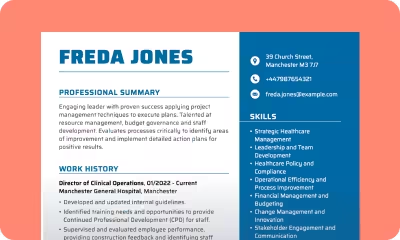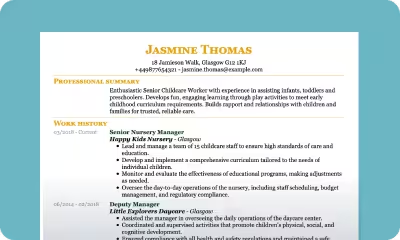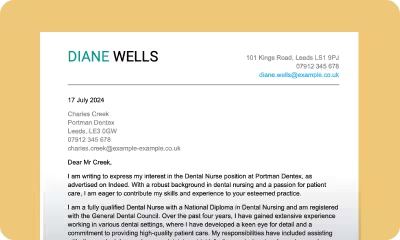- Our customers have been hired by : *Foot Note
Our CV templates have helped millions of job seekers from 16-year-olds to students, nurses, graduates, and school leavers, create a well-designed CV and get their dream job. Below, you will find a diverse range of professional CV templates and free word CV templates to choose from.
Related resources
How to make a CV template that’s right for you
Use the correct CV template format
Using a pre-formatted template makes building the perfect personalised CV so much quicker and easier. Using a ready-built template means that you can focus your time and energy on finding a job rather than writing your CV from scratch. With our CV builder, you’ll also get top tips and advice on building a CV that will impress recruiters and help get you hired.
Build the best CV layout with our easy-to-use CV templates
Formatting your CV can seem like a daunting task; using tools like word processing software can take a long time to get right. Using our simple templates, we do all the hard work for you, formatting your CV as you enter your information. Take the stress from the hassle of manually laying out your CV with our ready-made layouts.
Highlight your capabilities with a skills-based CV template
Creating a skills-based CV is recommended for entry-level candidates for who you might not have a lot of experience. By moving your skills upfront and centred on your CV, you can draw attention to the skills that make you a suitable candidate for the position. Recruiters can easily see which skills you possess and would bring to the company.
Choose from one-page and two-page CV templates
In the UK, it’s customary for CVs to be two pages at maximum, anything over two pages, and you’re likely to lose a recruiter’s attention. Other countries prefer one page CVs, so if you’re applying for roles overseas in places like Spain, Italy, or further afield in the U.S, you can count on myPerfectCV to help you create a great-looking one page CV. Whichever you require, you can edit all our CV templates into your desired page length.
CV Template Frequently Asked Questions
What is the best template for a CV?
From a practical point of view, the best template for a CV is one that contains all the necessary sections and gives you the freedom to make customisations based on your job. For example, while the reverse-chronological CV may be a great option for most jobs, if you are an artist, you are expected to have a more creative CV along with an artist portfolio. So again, it all depends on your industry and the job you are applying for.
It is important that the CV template is in line with current trends and market requirements.
So, when applying for a job in the UK, the best CV template is one that has the following sections:
- contact details
- personal statement
- employment history
- skills
- experience
A good UK CV template should be clear, aesthetically pleasing and easy to download in several formats, primarily pdf and word.
Why a CV template is important?
Whether you’re building a CV after a career break or condensing down 20 years of experience into two pages, using a CV template gives you a clear structure to start with. Instead of figuring out what to include, what not to include and what order to put it all in, starting with a high quality, CV template. This will help you get the correct information in front of employers.
Does myperfectCV offer CV templates for free?
Free CV templates can be easily downloaded from a range of sources. We also offer free CV templates for a range of jobs. Most of these free templates CVs will be in the standard, basic format. And if that is what you need then go ahead and download one of our free CV templates. However, if you are looking to stand out and you really want the job, then we strongly recommend that you use our CV builder service and create an impressive and custom designed CV to impress your new, future boss.
What are the most popular CV templates in 2025?
The three most popular CV templates in 2025 are:
- Strong
- Smart
- Traditional 2
The Strong CV template is an example of the perfect use of page space to include all the information you need, while creating a document that is not overwhelming but inviting to read. It is suitable for professionals from all industries, at any level. With the use of a side column, none of the information will get lost in the content or go unnoticed.
The Smart CV template combines elegance and modernity. The bold use of classic colours allows you to stand out from dozens of other candidates, while maintaining all the advantages of the previously mentioned template. This template suggests adding a photo to your CV. This is great if you want to create a European CV, for example.
The Traditional 2 CV template, on the other hand, is ideal for both experienced professionals and those starting out in their careers. It is elegant and balanced. The clever arrangement of sections allows you to highlight all the information that recruiters are looking for. You can use it to create a chronological CV or, if you don’t have any experience yet, a skills-based one.
How can I download a CV template?
You have two paths to download a CV template.
If you want to download one of our free CV templates, you’re halfway there, this is the right page. Now all you have to do is click Free CV download on the template of your choice from the free templates available.
And if you want to download our most popular templates, here’s how to do it:
- go to our builder
- choose your template (you can always go back to the template selection after editing your document)
- fill in your details following the steps in the builder
- click save – this way you can always go back to your CV to edit it
- in the last step, you will have three icons on the left of your CV: download, print and email. Click on the first one: you will see a list of 5 available formats for downloading. Choose the one you need. When applying for a job, PDF format works best. And done! That’s how you download a CV template.
How to get CV template on word?
The best way to get a CV template in Word format is to go to our collection of ready-made Word CV templates. However, our CV builder is versatile enough to allow you to download any CV template in the 5 available formats, including word format. All you need to do is click download at the last step of your CV template completion and choose this file type from the provided list.
Do all CV templates contain a personal statement section as standard
Experts agree that a striking personal statement makes a lot of difference when reading a candidate’s CV. In just 6 seconds, you must catch the recruiter’s attention; one way to ensure this is by using our personal statement section, which comes as standard in all templates. Follow our guidelines to craft a job-winning personal profile.
How do you know which CV template is right for you?
All our CV templates comply with UK CV standards and requirements. This means that you can choose a template based on personal preference. You can also customise our templates: change colours, fonts, add and remove sections and more.
When choosing a CV template for jobs where appearance is important, such as modelling or acting, choose a CV template that allows you to add a photo.
For other jobs, unless specified otherwise in the job advertisement, it is better to opt for a CV template without a photo.
What’s the best CV template with no work experience?
The best CV template with no work experience is the British one. It allows you to customise it as much as you like. If you have already gained some experience but it is not much, you can place the work history section right below your skills. If you are applying for your first job, you can get rid of this section altogether in favour of expanding the skills section. In this way you will create a skills-based CV, which will highlight your strengths and show the employer that despite your limited experience, you have a strong desire and willingness to learn.
Build your perfect CV template in 3 easy steps
The best way to figure out which template works for you is to get started. Our CV builder makes it easy to build your perfect CV in three steps:
- Choose a professionally designer CV template
- Add expertly written, tried-and-tested phrases
- Download your CV and apply!
*The names and logos of the companies referred to above are all trademarks of their respective holders. Unless specifically stated otherwise, such references are not intended to imply any affiliation or association with myperfectCV.