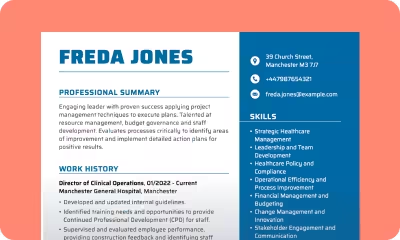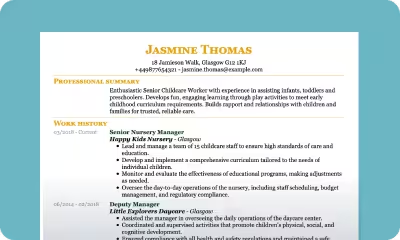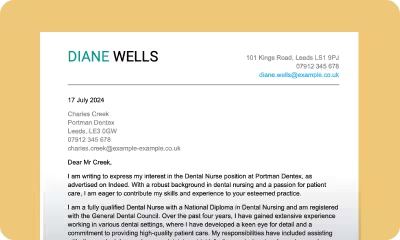- Our customers have been hired by : *Foot Note
CAD technicians help design everything from circuit boards to blocks of flats. Short for ‘computer-aided design’, CAD is the process of producing 2D and 3D drawings using a range of software packages. But when the role of a CAD technician can vary from job to job, how can you write a CAD technician CV that sums up your experience?
The good news is that myPerfectCV is here to help. We’ve got everything you need to design your dream CV – from top tips and tailorable content to a professional CAD technician CV sample.
Edit this Cad technician CV template first, or look over our collection of UK CV templates to find one that suits your needs.
SEARCH ALL CV EXAMPLES
Stand out with a personal statement for your CAD technician CV
If you want to grab your recruiter’s attention, an eye-catching personal statement is key. In just 2-3 sentences, your personal statement needs to position you as a strong candidate for the role and convince your recruiter to read the rest of your application.
In your personal statement, you should outline your professional background, most impressive achievements, and technical expertise. Don’t be afraid to show some personality, too – by describing your work ethic or character, you can potentially help your application stand out.
CAD technician CV tips
As a CAD technician, you know how to create a project that hits the brief. Your CV is no different. Discover what UK recruiter want to see from your application by reading our top tips below.
Mention the metrics
Because CAD technicians can work on so many different products, there’s no universal benchmark for success. To help your recruiter quantify your impact, always include key metrics from your previous positions – whether you delivered a project 10% under budget or secured an impressive client satisfaction rating.
Highlight your specialisms
Whatever your industry, make sure to highlight your particular CAD specialisms when writing your CV. This will make it much easier for your recruiter to understand your expertise.
Showcase your technical knowledge
As a technician, it’s vital to have impressive technical knowledge. Although it’s often advised to steer clear of jargon when writing your CV, this isn’t necessarily the case for a CAD technician CV. If you’re familiar with certain networks, software packages, or design principles, make sure to mention these on your application.
Include keywords from the CAD technician role description
CAD technicians use software every day – so it would be a shame if your CV fell foul of your recruiter’s ATS! To help your CV pass the test, make sure to include keywords and phrases from the CAD technician job description.
Show off your personality
Working as part of a busy design team, CAD technicians need strong interpersonal skills. Show off your communication and teamwork skills by using positive language to describe your work ethic when writing your personal statement.
CAD technician skills to include in your CV
The CAD technician skills range from collaboration to computer software. Find out the top-rated skills for your CV by reading our handy checklists below.
Crucial skills for your CAD technician CV
- CAD software
- Communication
- Construction principles
- Engineering
- Design regulations
- Teamwork
Nice-to-haves that will help you stand out
- Health and safety
- Project management
- Customer service
- Budgeting
- Technical troubleshooting
Top FAQs about your CAD technician CV
What should be included in a CAD technician resume?
When writing your CAD technician resume, you’ll need to include all of the following sections:
- A personal statement that briefly outlines your current position, experience level, and key attributes.
- A work experience section that lists your previous jobs in reverse-chronological order.
- A skills section that showcases your most competitive CAD technician skills.
- An education section that confirms you meet the CAD technician education requirements and highlights your academic qualifications, such as an engineering degree.
What are the qualifications for a CAD technician?
To become a CAD technician, you don’t necessarily need a university degree – although some roles may require one, especially if you want to work for a large multinational firm. You can also become a CAD technician with a relevant college qualification or apprenticeship, for example, in computer aided design or civil engineering.
What skills are needed for a CAD technician?
Professionals need a range of skills to carry out the key CAD technician responsibilities. They need an excellent eye for detail and design, as well as the ability to work effectively as part of a team.
Strong technical skills are also a must, including computer software, virtual modelling, and data processing. Lastly, communication is vital – whether they’re working with colleagues or discussing a brief with the client directly.
How long does it take to become a CAD technician?
If you have a relevant qualification, you can start working as a junior CAD technician immediately as a college or university graduate. For those who don’t want to wait three years to gain an undergraduate degree, it’s also possible to work as a CAD technician while studying for an apprenticeship.
What is a typical CAD technician salary in the UK?
Depending on factors such as your experience level and qualifications, you could earn anything between £16,000 and £40,000 as a CAD technician.
Create your CAD technician CV with myPerfectCV
You don’t need CAD software to create your CV – myPerfectCV is your one-stop shop! We’ve got everything you need to build your perfect CAD technician CV today, from a professional CAD technician CV example to our trusted builder tool.
*The names and logos of the companies referred to above are all trademarks of their respective holders. Unless specifically stated otherwise, such references are not intended to imply any affiliation or association with myperfectCV.